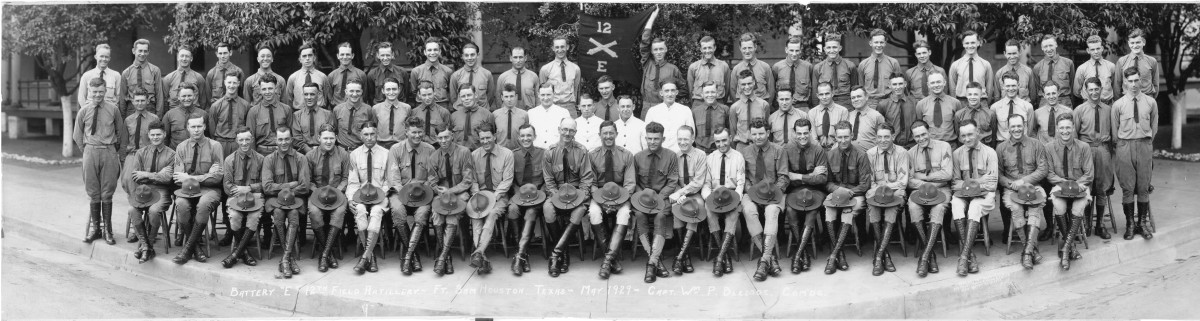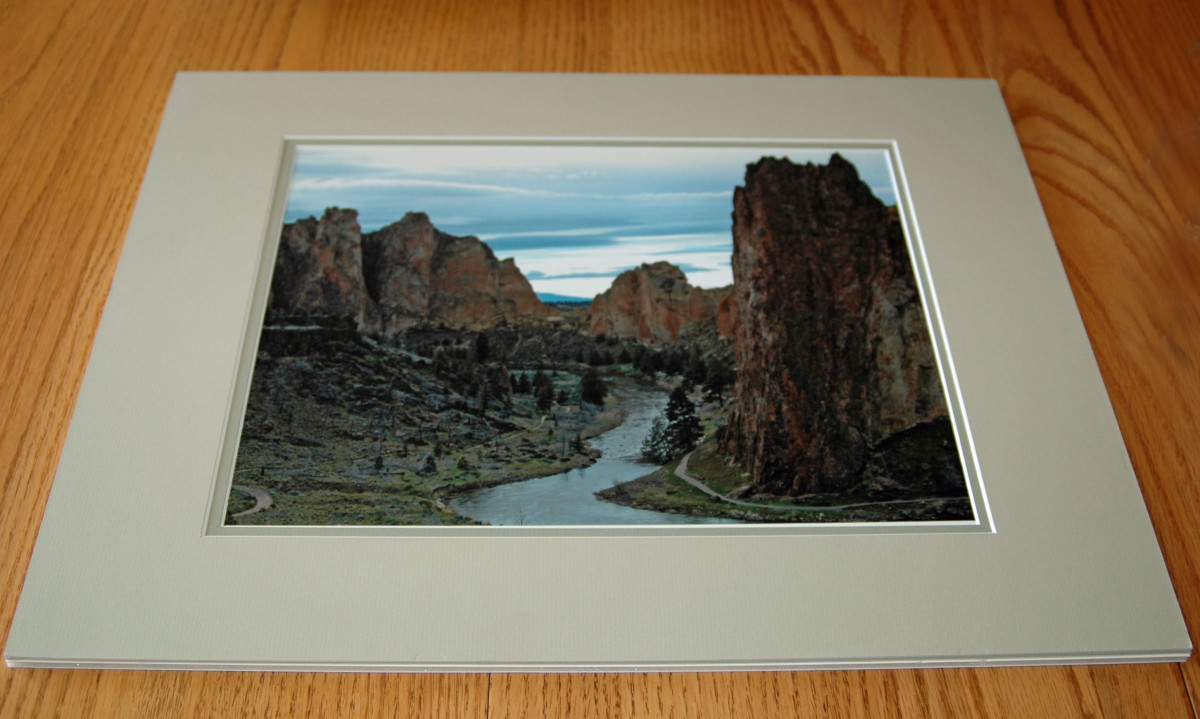Using Large Scale Photographs as Backdrops


"A canvas print is the result of an image printed onto canvas which is stretched, or gallery-wrapped, onto a frame and displayed. Canvas prints are often used in interior design, with stock images, or customised with personal photographs. Canvas prints are intended to reproduce the look of original oil or acrylic paintings on stretched canvas.
Modern large format printers are capable of printing onto canvas rolls measuring 1.5 metres (59 in) or more. Modern examples of inkjet-based printers capable of printing directly onto canvas[2] are the HP Designjet z6100 and the Epson Ultra Chrome 11880. Printers such as these allow artists and photographers to print their works directly onto canvas media, with slow print speed settings available to ensure print quality is not diminished.
Printed canvas for wall art is generally of a weight around 400 gsm and should be 100% pure white cotton for a more exact colour representation" Wikipedia

We have often seen news reports or just plain regular videos that feature some exciting locations right behind the person in front of the lens.
Television news segments are famous for doing this.
You will often see a shot of the newsroom directly behind the newscasters but often these "newsrooms" are nothing more than a photograph which has been blown up and printed onto cloth. In other words, they are using large scale photographs as backdrops.
The process is rather simple; you take a photograph of whatever your intended backdrop is, enlarge it to fit the space directly behind the subject who will be doing the video, print it directly onto a fine cloth surface making sure it is a bit out of focus, and place the subject in front (about 6 inches) of the backdrop and in line with the video camera.
Because the way our eyes focus and selectively choose what to concentrate on, the view directly behind the subject of our attention looks as if he/she were really there.
The issue is not of how to do it but about the costs and sustainability since you really use one backdrop per scene and few of us count with a TV station's budget.
For example a popular size for a one person shot is about 16" x 20" and the cost when done by a commercial processor is about $ 112.00 and a much larger size like 40" x 60" can run you over $400.00.
It may be worth it to invest in one of these if it can be re-used for several applications. Otherwise you may be better served by doing a smaller size like 11" x 14" which can cost around $89.00.
You may want to look into getting your own large scale printer if you think that this is something you would like to do. Some of these printers can go for about $1,000 to $2,900.
If you want a more professional look there is even a company that sells "scenes" for about $29.00 each and gives you a professional looking backdrop that is hard to tell if the person in front of the camera is there or not.
"StarScreen Social Backdrops are giant pictures you can strap to your chair to “[give] your chat buddy the illusion." http://www.geekosystem.com/
Even if you do not use for your own shots you can always make it a side business and do large canvas style prints for others and by charging around $80 per print it may be worth it.
An alternative, and my preferred method since I do not count with a large budget, is to project an image onto a cloth screen but you need to take other steps to ensure that it gives a semblance of reality.
You can project a photograph directly from a slide or positive as they are really called onto a white cloth that is kept very taught with absolutely no wrinkling of any sort.
It must then be placed about 2 feet behind the subject and you should use a wide aperture when focusing on the principal so that it trows the backdrop slightly out of focus or if your project allows for it, throw the image slightly out of focus.
Make sure to place the projector out of view and close to the cloth surface to minimize the loss of image brightness/saturation which is inevitable with projected photographs.
This process does the job quite well if you are not a perfectionist and are looking for absolute realism.
With both processes care must be exercised to frame out any parts of the support for the backdrop so going a bit large than what you need should be considered.
You must also be attentive to the positioning of the light. If you just use frontal light to illuminate the subject then you create a shadow on the backdrop.
For the printing on canvas/cloth method you also need to illuminate the backdrop with a low voltage light just enough to eliminate shadows. For the projected method you really do not need to do this.
For both methods you must illuminate the subject at 45 degrees angles on its side and slightly to its front.
Sample home/office printer

Would you consider doing one of these?

I have mentioned using canvas because it is more durable than many other cloth but canvas has the disadvantage that upon closer inspection the fabric texture will become visible as you can see in the flower photograph.
The best cloth is usually pure white fine cotton fabric but it can wrinkle easily, washing it with detergent should be avoided and you have or should air dry it instead of using any type of heat like the one produced by home clothes dryers since it can quickly begin to make the photograph fade.
The texture is just perfect for the technique if you are duly careful with how you handle it. Otherwise it can bring you countless uses.
Just try to use a photograph that can be adapted to multiple scenarios. Good subjects are faded walls, faded or weathered wood, large bodies of water or skylines, sunsets and the horizon as so are solid colors but for solids hanging a simple cloth in the color of your choice is much more economical.

Process for small sizes but the concept is the same
Keep in mind that for a video shoot and many photo shoots as well most professionals use a green chroma screen and digitally superimpose the vista. So this is better fitted for home use.
It is just one more way of creating a professional look on a budget. Ideally every shoot whether video or photography should use a chroma screen and digitally input a backdrop but you can also have fun using this method and it comes in handy in the event that you do not have the dexterity to properly use a digital computer program to insert a digital backdrop.
Here is another process
- how to transfer a photo to fabric - A Beautiful Mess
Did you know you can transfer photos to fabric without using iron-on sheets? I love this technique. It's simple to execute and the end results are really pretty. It's another method for hand printing! I made some fabrics the other...
© 2014 Luis E Gonzalez

![Adobe Photoshop Elements 2018 [Old Version]](https://m.media-amazon.com/images/I/51AQ4wl7eOL._SL160_.jpg)