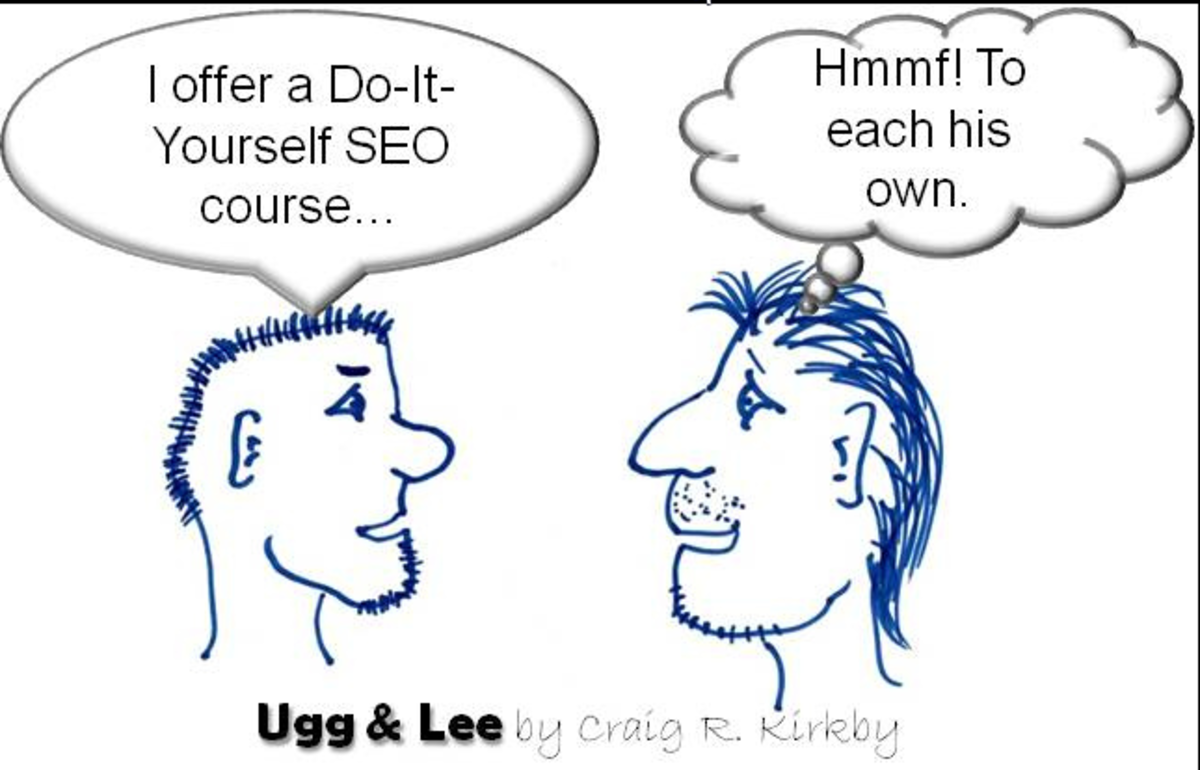- HubPages»
- Technology»
- Internet & the Web»
- Search Engines
How to Optimize Images for Search Engines
red-rose-closeup-hubpages

sunset-miami-beach-florida-hubpages

Writing for a search engine or a web site is no longer as easy as it was a few years ago.
Now more than ever any writer that uses the Internet to advertise their work and showcase their talents, which also applies in turn to photographers, have to be concerned about optimizing their images for search engines to ensure that engines like Google, Bing and others can find them once a query is made.
Tags, size of the image, descriptions, titles, links and other things are of major importance so far as a search engine is concerned.
You have to not only write a good informative article full of good and appealing images but you have to have a firm understanding of SEO practices and how to make your images find-able by search engines.
You have to also keep in mind that many people who are doing their searchers do not always write clear cut descriptions of what it is that they are looking for. You have to make it easy for them to find you.
So a title that is not descriptive of your images may not do well but a title that is clear and gives a full description of what your article and your image are about does count, no matter how simplistic this sounds.
The search engines most basic job is to connect the query with the information and this information must be relevant.
Search engines do this in part by looking at your key words and other words thorough the article as well as the descriptions that you put on your images.
girl-bikini-miami-beach-hubpages

The name or the label that you place on an image should be directly relevant to what the image contains or shows. Do not rely on technical names like JPEG 001-225. There is nothing unique about such a description and there are literary thousands of images with similar sounding and totally irrelevant tags.
Label your images so that whomever is searching for a photo of a "red wood bridge in a small town" can find instead of labeling the image "bridge".
The key is to remember that when it comes to labeling a photograph more is actually better. Simplicity does not work here. Label the image with as much information as you can so that a search engine can find yours instead of offering thousands of images that fit a simple description like just "bridge".
A rather simple solution is to include the location of where the photo was taken, exactly what is in the picture and often, but not a must, is to include your name as well, especially is you have already begun to build your online presence.
A good example would be " women-modeling-poses-miami-luis-gonzalez. Notice that nothing is capitalized and the words are separated by dashes since search engines take spaces,commas, underscores and so on as if they were spaces, and a search engine does not care about capitalization and will automatically unite the words. It is simply a mechanism to make everything simple and concise, or so it is said.
The best solution is to use a dash between words so that "Modeling Poses by Women" becomes modeling-poses-by-women instead of "modelingposesbywomen".
If you paid attention to Google's announcement which was made around 2012, they stated that its search engine would treat a space, comas and underscores as if they were spaces and would unite all words in a description.
A really good technique is to also ad "alt" text to your image description. What is alt text? Simply put it is the text that the search engine uses to categorize images. Just write or ad this alt="image description" in the tag section. Note: Italicized to make the point, not needed when you actually included it. Do include the quotation marks, however this works if your site allows the inclusion of tags.
key-west-florida-hubpages
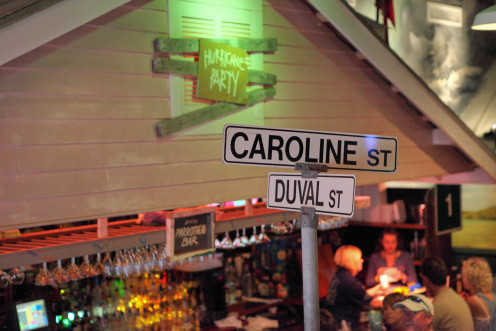
Another good SEO technique is to mention where the image may be found and name the location such as "wood-bridges-in-small-towns-blogger".
Other good techniques are to post your images the same way as you do in your article on social sites like Tweeter and Facebook since many people will often look at a social site first and a search engines prime source after and switch back and forth between the social site and your prime site, thus increasing the viewing time which in turn reduces the bounce rate; how long a person looks at your image and spends on your article, the longer the better, thus the lower the bounce rate the better it is for you, especially if Adsense is involved.
Remember that search engines just like people rather look at a full resolution image instead of a low resolution like what is typically found on a thumbnail. Post large easy to see pictures and try not to use low resolution, small images like thumbnails if at all possible.
But with that said, if you use too large of an image and this makes the page load time too long, you are likely to lose impatient visitors. Place a large image but take into consideration the load time too.
A good solution is to optimize the images themselves by using a free service like Image Optimizer. It reduces the quality of the image so that it loads faster and the results appear negligible at best but it does reduce the load time considerably.
Found this article interesting?
seo-techniques-youtube-video
image-of-toy-robot-hubpages

© 2013 Luis E Gonzalez