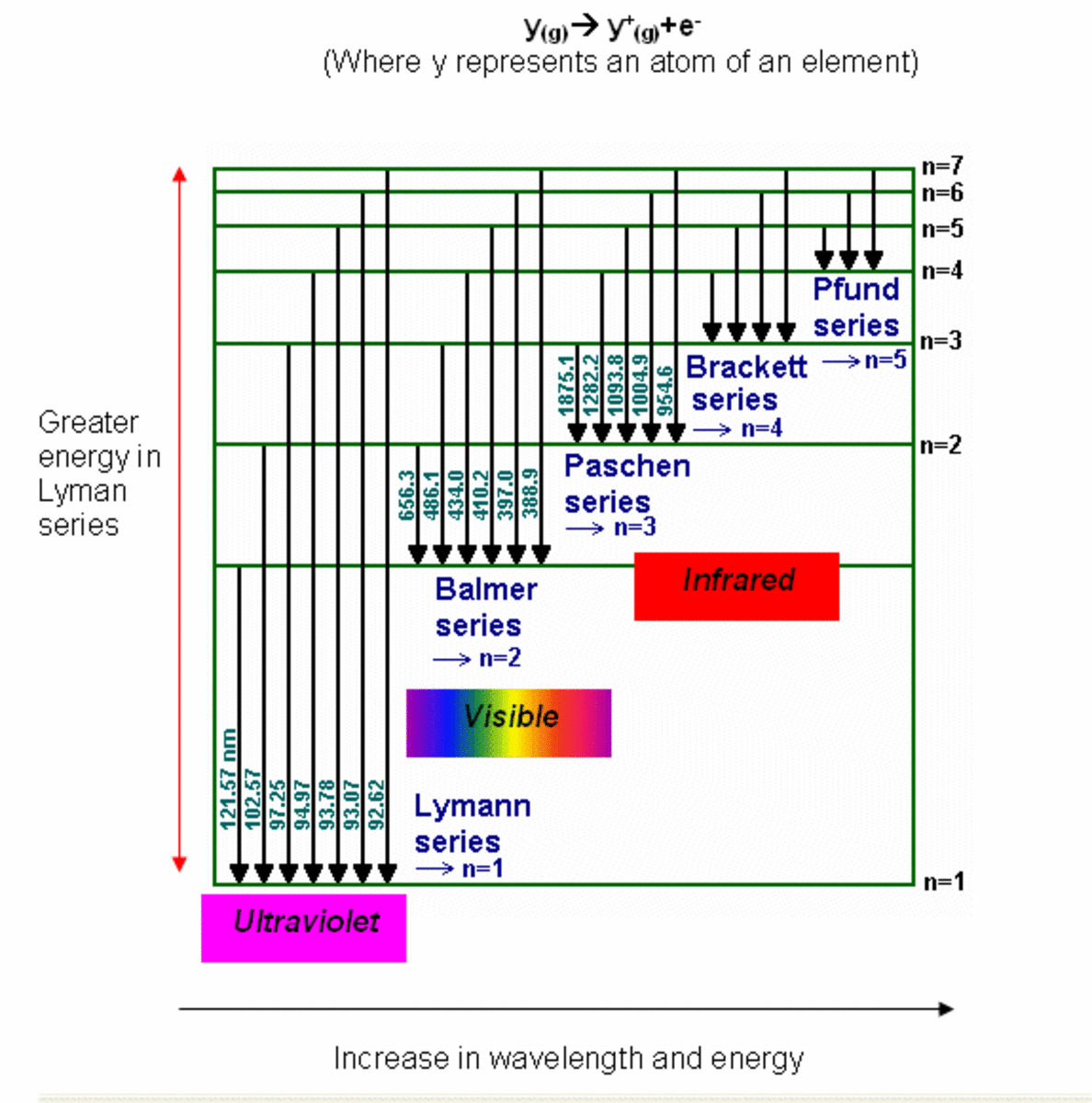How to Take Stunning Portraits



One of the most lucrative areas in photography is making portraits. The best part about it is that it can be done with minimal equipment and done right in your living room.
Imagine having your friends, neighbors and family members begging you to take their portraits?
Besides a model, you need your camera with a standard lens and a flash, two light sources, some colored gel inserts and a backdrop.
With these few photo tools you can turn out stunning portraits which are sure to give your audience something to talk about.
Normally when you take a portrait you use one or two light sources aimed at the front and sides of the subject. This techniques shows you how to use two light sources and a camera mounted flash unit.
The first step is to select which colored gel inserts to use and they should be complementing colors like red & yellow, then decide where each independent color will be aimed and pay attention to gauge if the colors work well with each other; do they complement or distract from the main subject.
One light source with the insert is aimed at the backdrop, which by the way should be in a neutral or white tone. The other light source with the insert should be placed behind and a little below the model's head. Make sure that both light sources are set directly behind the model with one facing opposite the other.
The one facing the model should be placed closer to the model, at around 3 to 4 feet distance. It helps if your model has a large hairdo so that it can assume the light coloration, but this is not an absolute.
Hair catches the highlights quite well and shows in the photographs really nice. The idea is to create a halo around the head and body of the model. If you place the light too far back from your model it may create a washout effect and in essence overpowering the totality of the backdrop thus lessening the effect of the backdrop light.
Because we are using a technique to add color to the scene, it is not suitable for a monochromatic (black & white/sepia) medium. However, the technique works rather interestingly if using an infrared set up.
Next place yourself in front of the model and aim your flash unit at the ceiling so that its light bounces from it and becomes diffused or you can place a diffusing filter on the flash head or photo lamp. Take the shot and repeat with other color combinations to test which color variations produce the best results for you. Don't be afraid to try strange combinations as you may be surprised by the effects.
Be mindful that the clothing that is worn will also catch highlights depending on the material from which it's made so plan accordingly if you want this to be reflected in the photographs. Good samples tend to be those that are partly shear and have overlapping cloth.
A good tip to follow is to use makeup that re-creates the colors of the gel inserts as much as possible. For the backdrop light you can add some designs by placing small cut out shapes on the insert. Here is your chance to get really creative.
In post production examine the face are closely to see if any small blemishes show up and edit them with any digital editing program. The clone tool is great for this but use a small brush size and go slowly.
Depending on how much detail you want to show in the backdrop you can manually set the aperture. A larger aperture shows less detail and a smaller aperture shows more. Test with various sizes. Shutter speed is usually 1/60 but because you are using basically three lights a better one would be above 1/100 but not too much more. Again, test using various speeds.
There are also some photo grids that create special effects and diffuse the light and they come in various patterns such as honeycomb. They work very well as backdrops or back-lights.
This technique not only produces out of the ordinary portraits but the photos are really usable by the fashion industry and other commercial entities as well as to be shown in an art gallery. The technique is also appropriate to be shared with photography publications.


Found this helpful?

- Portrait Photography guide and tips from Photo.net
Our guide to portrait photography contains tips, equipment suggestions, and ideas at Photo.net.
© 2012 Luis E Gonzalez