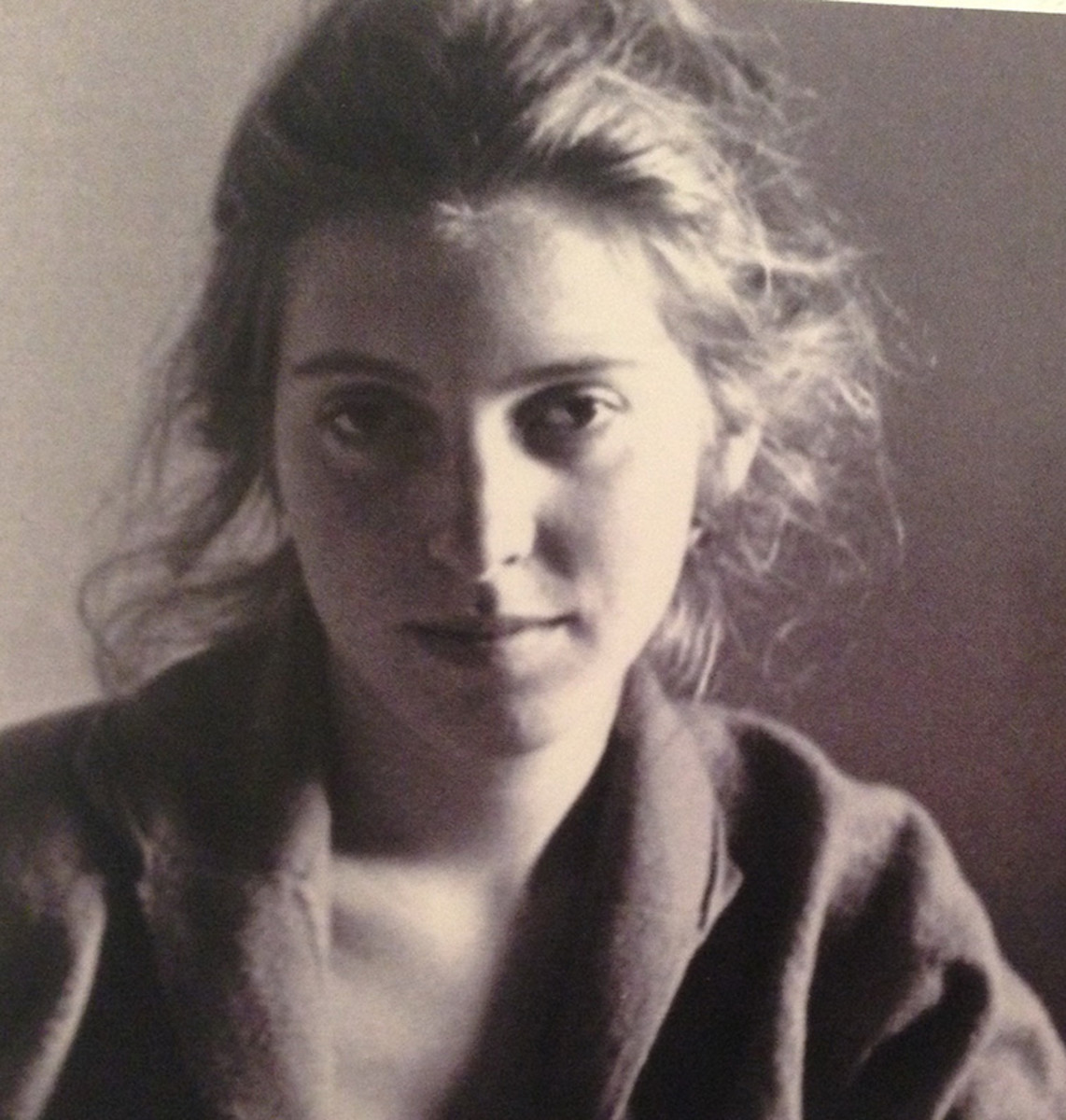Surreal Photography With Artificial Fog
Fog can be heavy or light as in this photo

"Theatrical smoke and fog, also known as special effect smoke, fog or haze, is a category of atmospheric effects used in the entertainment industry. The use of fog can be found throughout motion picture and television productions, live theatre, concerts, at nightclubs and raves, amusement and theme parks and even in video arcades and similar venues. These atmospheric effects are used for creating special effects, to make lighting and lighting effects visible, and to create a specific sense of mood or atmosphere. If an individual is at an entertainment venue and beams of light are visible cutting across the room, that most likely means smoke or fog is being used. Theatrical smoke and fog are indispensable in creating visible mid-air laser effects to entertain audiences. Recently smaller, cheaper fog machines have become available to the general public, and fog effects are becoming more common in residential applications, from small house parties to Halloween and Christmas." Wikipedia
Ever wanted to create pictures that somehow seemed surreal or mystical in some way? Hollywood has known just how to do this even before they started using digital programs.
A fog machine can do just that! If you can get a smoke machine like the ADJ Fog Fury 1000 for about $69.00 or basically any model that produces fog then you have the makings of a surreal scene.
These fog machines are also readily rent-able from many party supplies stores.
Basically you choose a location where the fog can cover the space where your model is and add fog. Even better, by cooling the fog, you can set it to hover around the floor and if you can add a water element where the fog can just hug the surface then the scenery takes on a more surreal effect.
To cool the fog you need to use a container like a cooler with an opening on opposite ends into where you will put a hose running from the fog machine to the cooler plus a separate hose coming out of the cooler to shoot the fog.
You will also need to prop a grill inside the container and fill it with dry ice. Once the container is closed and you run the fog through it, the dry ice will cool it and make it hug the ground.
The rule of thumb for using dry ice is cold water to keep the fog low to the ground and hot to make it rise. Be mindful not to use to much dry ice at any one time since it will just go to waste.
Back-light the fog to emphasize it


You can also do the same thing but at a lower scale by simply putting dry ice into a container and adding water.
The effect is similar but the fog spreads in all directions instead of being directed as with a fog machine. It is also noteworthy to mention that this artificial fog does not last for too long.
You must be ready to start snapping the shutter as soon as the fog effects are to your liking and being aware that the process may have to be repeated several times until it's just right goes without saying.
Much cheaper, easier and worth it. See the video for more instructions.
Interested in using artificial fog in your next shoot?
Take for example this set up; a water source like a small lake, river or pool. A model who can be posed as if coming out of the water with the fog surrounding her.
If the background is usable then great but if it's not, use a painter's tart in mauve,neutral or sand color as the backdrop.
Use a light source to illuminate the tarp and place a color gel in yellow, red or even light blue on it.
The gel will make the fog and the tarp take on the color cast of the gel. Use one main light to one side of your model and a reflector on the opposite side. If you want the backdrop to remain rather dark then this should be enough, but if you want to include portions of it make sure to aim a light at it and it is never a bad idea to also use a light just to illuminate the fog itself.
Now the scene will appear surreal plus it will have a nice color cast based on the gel insert.
Old movie still using fog

If done right, these pictures add yet another dimension to your work plus you can use them in photography books and for general photographic work.
They are also quite adaptable for portraits, fashion and creative photographic work.
You can advertise as doing something else that not that many photographers do and this can set you apart from the rest.
One clever photographer Jason Christopher uses fog regularly in his shots and the results are nothing short of spectacular.
I highly recommend that you visit his site for many more ideas in how to take your photography to the next level.
Fog adds dimension, an air of mystery and atmosphere plus sets a mood that makes the photos that much more appealing to a viewer.
Artificial fog and digital fog


The effect can be subtle or heavy with fog. It all depends on what you want to do. You can do creepy event themed shoots like for Halloween, masquerade parties or simply for the surreal effect that the fog creates.
Just try different levels of the fog and judge which ones come out best or fit your taste. Silhouettes lend themselves quite well for the theme as well.
Basically any shoot that involves models can have the fog effect and you may even consider it for some nature shots like adding mystery to landscapes.
Just keep in mind that you need to carry the materials with you to location and you also need a power supply for the equipment unless you are using the bowl, water and dry ice method.

Can you add fog with Photoshop? Yes, almost anything is possible with today's digital technology.
There’s a Photoshop application that is used to simulate the look of fog. You can find it in the Filter>Render>Clouds menu and it uses a layer mask to paint the fog where it’s wanted. But from experience it is rarely the same as when you use "real" artificial fog.
Plus you need to be handy with your computer and know how to add this effect well. Otherwise the effects can end up making the photos seem unnaturally muddled or worst.
© 2015 Luis E Gonzalez