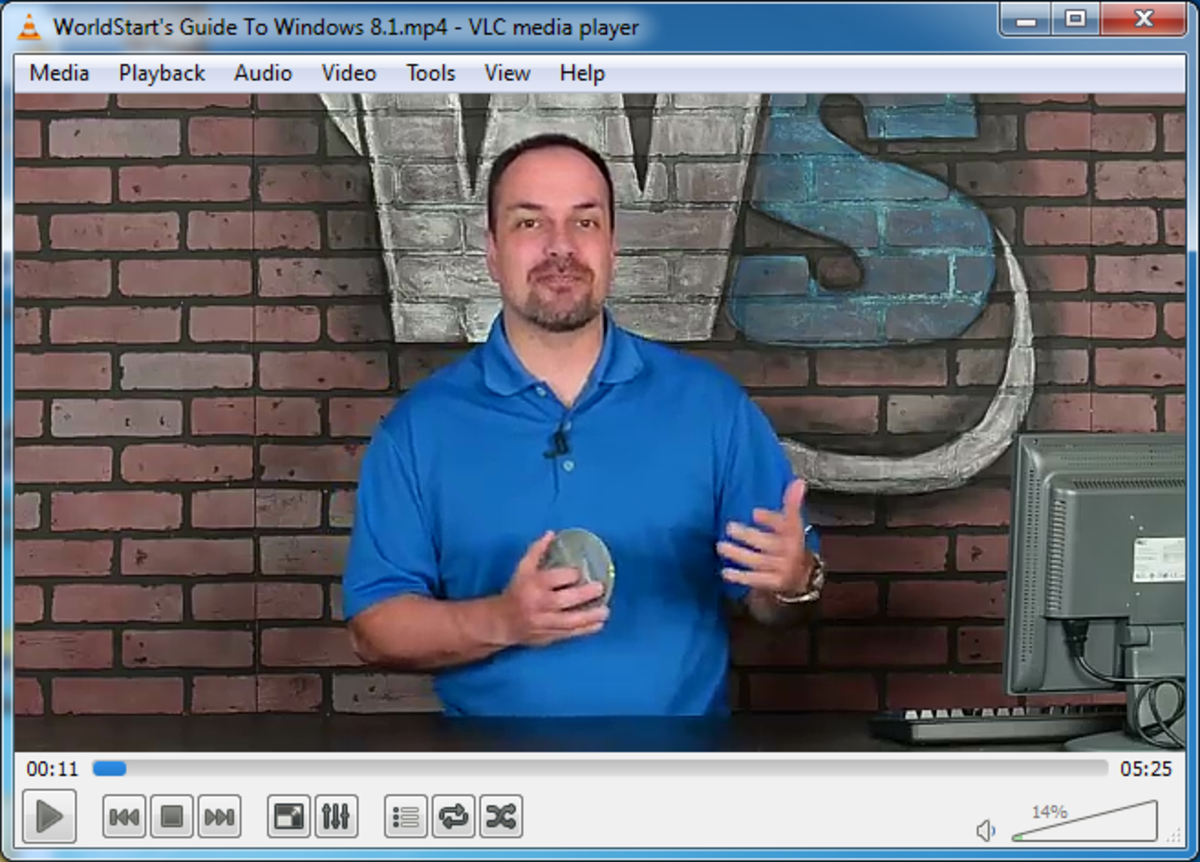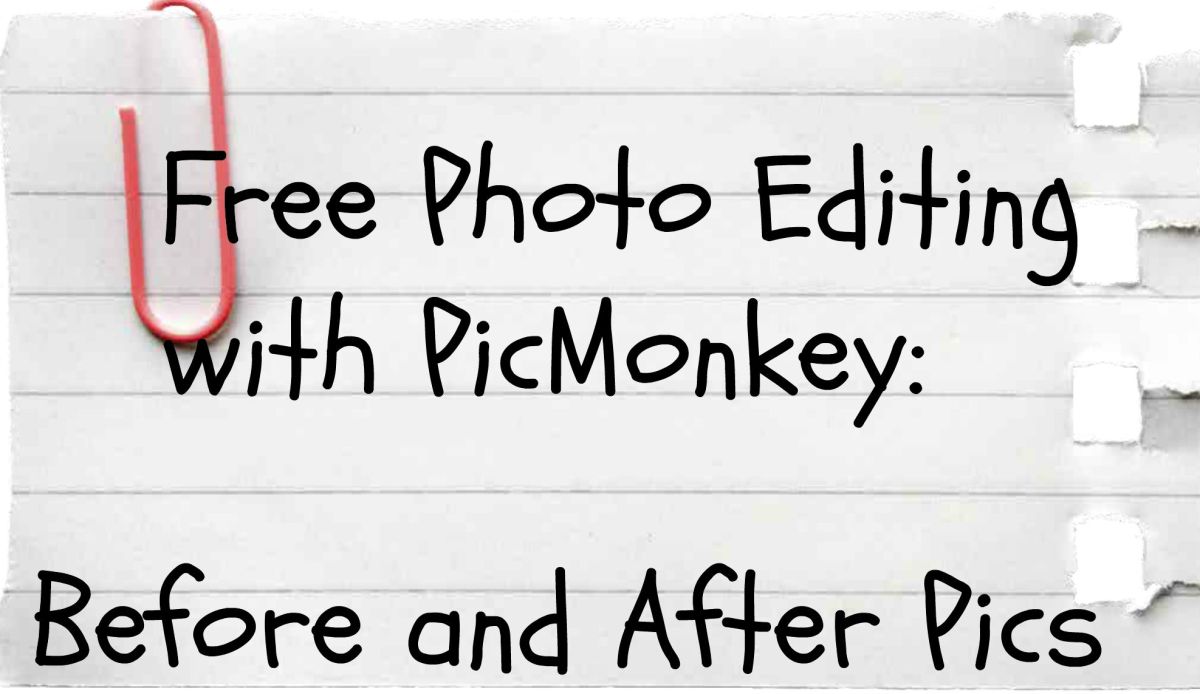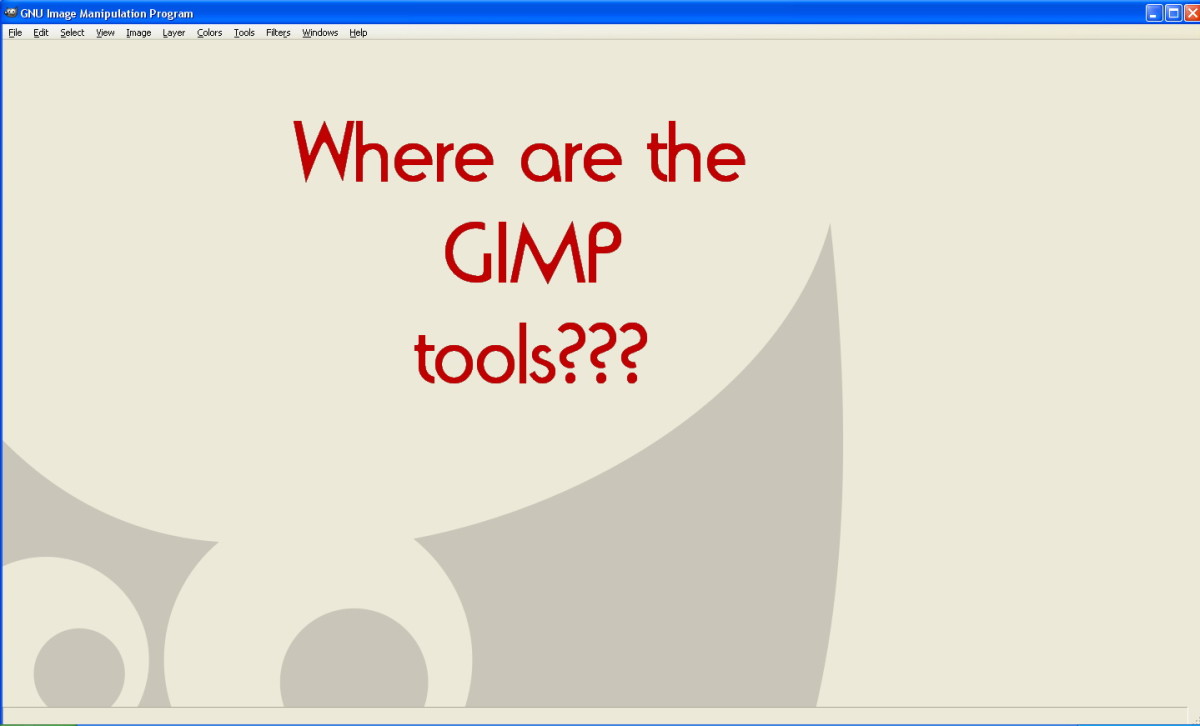- HubPages»
- Technology»
- Computers & Software»
- Computer Software
How to Photograph in High Dynamic Resolution
How to Photograph in HDR

HDR is a photographic term which is used to refer to high dynamic range. This is almost exclusive of the digital realm of image manipulation.
"High dynamic range imaging (HDRI or HDR) is a set of methods used in imaging and photography, to allow a greater dynamic range between the lightest and darkest areas of an image than current standard digital imaging methods or photographic methods. HDR images can represent more accurately the range of intensity levels found in real scenes, from direct sunlight to faint starlight, and is often captured by way of a plurality of differently exposed pictures of the same subject matter.
In simpler terms, HDR is a range of methods to provide higher dynamic range from the imaging process. Non-HDR cameras take pictures at one exposure level with a limited contrast range. This results in the loss of detail in bright or dark areas of a picture, depending on whether the camera had a low or high exposure setting. HDR compensates for this loss of detail by taking multiple pictures at different exposure levels and intelligently stitching them together to produce a picture that is representative in both dark and bright areas." Wikipedia
You have seen images that appear to come alive with bright areas that look as if they were just painted and are therefore brighter and richer than other parts of the image, especially water images or any reflective subject within a general scene. This effect is what HDR photography was developed for.
In a nutshell, in the real world anything that you look at can sometimes exceed a dynamic range of over 50,000:1 ratio. Our modern technology even with the best digital cameras can only approximate a 300:1 dynamic range. Range is used here to refer to a measured ratio between high and lower extremes. More commonly known or referred to as contrast.
Creating images that approximate the real world dynamic range is called photo realism. One of the earliest techniques for producing images that approximated HDR was to capture three images of the same subject onto black and white film with each image being exposed while the camera had a red, blue or green filter; one filter per exposure of the same frame, then combining them into one main final image.
Another more recent technique is to take three images of the same subject. One underexposed by about 2 f-stops, one normal exposure, and one overexposed by about 2 f-stops and digitally combining them. You will need a tripod as movement may not allow a digital program to properly combine or align them.
Photo editing software programs like Photoshop can now produce HDR results with ease giving the final image the sensation of "jumping out" at you. With a digital camera the photographer is aware that it can be set or calibrated to capture more details in shadows and highlights that what can be captured with film. However the image capturing device must do so at around 16 bits minimum.
In Photoshop you will nee to work with a RAW format or convert the image into a high quality JPG. This will allow you to take one image and then using the RAW format to make three separate replicas of the same image.
You will then load the image from the capture device (camera) into the editing program and set the exposure level to number 2 negative and save this image. This is how to create an HDR image with Photoshop;
1. Open the three images in the Bridge program of Photoshop CS2.
2. Open all three images in the DNG sub program.
3. Select RAW files and turn off all automatic exposure settings.
4. Select synchronize.
5. Select save images and then close the DNG program.
6. Select file-automation-merge onto HDR.
7. Open the browser and choose the images that you want to merge.
8. Click the check box to align images.
9. Adjust slider bar for histogram for whitepoint.
10.You should now have a pop up for HDR, move the sliders until you are satisfied with the image. You can get more creative results with the toning feature. See Photoshop for more detailed instructions.
Who uses HDR imagery, well many fashion publications use it to bring to life a product's look, feel and detail, making them appear as vivid as possible. Food photography publications and manufacturers use it to bring food to life and to appear as if you could reach out and take a bite.
Art galleries use to it showcase images that seem as if just "painted". Finally some portrait and wedding photographers use it to highlight the wedding dress and other detailed aspects of the wedding and of the bride.
Greeting card companies make a lot of use of these images in their holiday issues. Car manufacturers also used it to showcase their new models, almost making them like computerized images.



High Dynamic Range photography is yet another technique used in photography to make images seem richer and with vivid colors than what can normally be captured with film or a normal digital device.
With some practice and a judicious subject selection process you can produce images that will look and "feel" like no other image.
They will approximate what you would normally see in bright light where the entire subject is basking in sunshine but with more vivid colors.
A similar effect is obtained when using good quality haze and glare eliminating sunglasses. More redder reds, bluer blues and brighter highlights similar to what the human eye can distinguish will be captured and represented in a high dynamic range image.
This technique does not appeal to everyone, especially purists, since the images edited in this fashion have a look and feel very closely matching images composed entirely by computerized creating programs. A technique very commonly used in the making of animated movie productions.
Liked this technique?
- HDR Photography | High Dynamic Range Photography
Want to know about HDR Photography? Trey Ratcliff provides the essential information, a free HDR tutorial, and lots of examples of HDR Photography


© 2011 Luis E Gonzalez