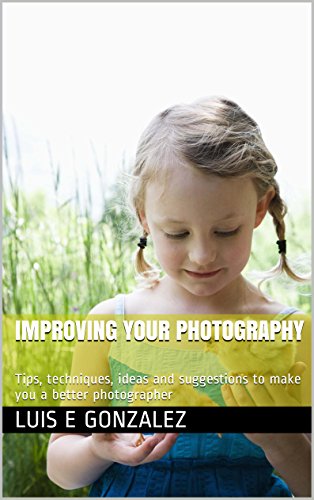Beginner's Tips for Photography Shooting Modes


Most of us who are just starting into photography rely heavily in the automatic modes of the camera for good results simply because we do not understand how to fully take advantage of the camera and are thus not able to explore the many different possibilities that it can afford us in opening up our creativity.
But the auto mode (also called the idiot mode) is the worst mode that you can use if you ever want to fully grow as a photographer.
There are many other modes that at least give you some control and are worth exploring from the start, even if you have never held a camera in your hands before.


Auto: Here the camera will set everything for you; the shutter speed, the f stop, the ISO and the white balance and may also fire the flash if one is built in.
It is great for those just starting and know nothing about how the camera works or what it can do. The problem is that many shots will never be 100% fully exposed since the camera can only set the settings that will yield an average exposure.
Program: The camera will set the shutter speed, the f-stop but you can set the ISO and use a flash option.
Great to start getting some creative control over your picture taking but like with Auto, some tricky lighting situations may yield unwanted results.


Shutter priority: The camera will set the f stop and you control the shutter speed as well as other settings if your camera features them.
It is great when you want to freeze the action as in bird or sports photography or slow it down like with moving water.
One of the drawbacks is if you choose a shutter speed that is to fast for your lens f stop limits you can end up with an underexposed photograph.
Here are some suggested shutter speeds for certain subject matter: These settings are in number of a second. For example 1/100th of a second and so on.
- Freezing very fast motion:1/3000
- Most sports action: 1/500
- Flying subjects like birds: 1/1000
- Walking subjects:1/250
- For blurring moving water: 1/8th or 1/2
- For special cases like a balloon bursting or a bullet other modifications like a dedicated strove light are needed.

Aperture priority: You select the f stop and the camera will select an appropriate shutter speed. The good thing is that you can get creative with the depth of field but the camera may or may not yield the desired results like if you wanted to freeze a fast moving animal or blur the movement of a river.
Although I mostly use the manual mode I often rely on the Aperture priority if I want to isolate certain subjects against the backdrop and am not in a real hurry.
Here are some suggested settings to use for Aperture priority:
- Most landscapes or wide vistas: f/8
- Portraits: f/2. for a shallower depth of field if you want to isolate the subject from its backdrop.
- Macro shots usually require a high f stop to add depth of field and f/8 or higher usually works best.
Willing to try to give these other modes a try in order to gain more control?
Manual: The choice for most if not all professional photographers. Here you have complete control over the shutter speed, the aperture and the ISO as well as other settings.
The camera will still show you what it thinks are the optimal settings but will not override your choices.
You have complete control thus you can get creative and try anything that you want to in order to accomplish your goals.
Most of the images that you see in photo magazines that seem almost unreal or highly attractive are usually obtained by the photographer's ability to control all aspects and apply them judiciously as it fits the scene.
The only issue when using the manual mode is that you have to check or least keep the previous settings in mind if you are changing from one subject matter to the other and it can slow you down when photographing fast moving subjects.

Bottom line is that if you want to get creative and capture images that are different from the rest you need to play with the settings and experiments with various settings.
If you leave everything to the camera you are bound to capture images that are always average and do not stand out.
Have fun, go out often with your camera in hand and try to learn as much about your camera as you can so that you can apply different settings to try get better images.

© 2015 Luis E Gonzalez